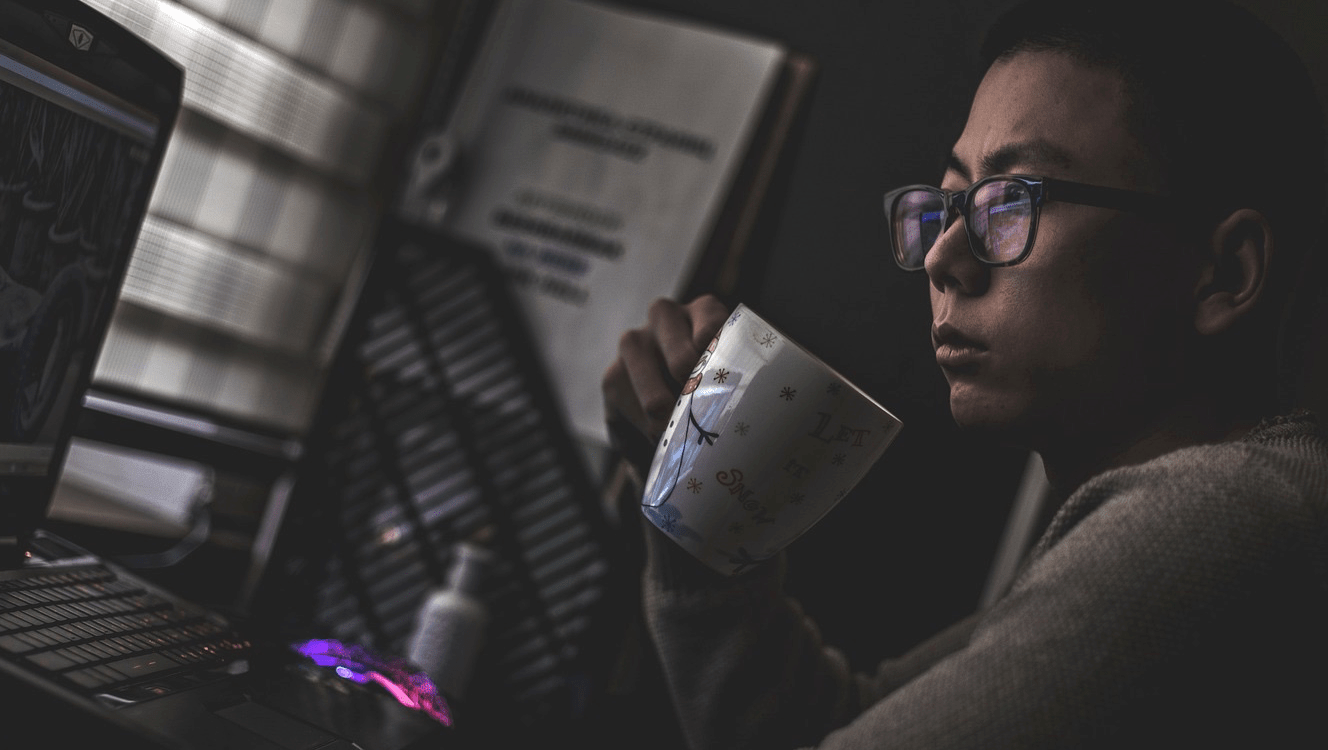
Nowadays, more companies begin to incorporate distributed teams into their ecosystem. The rationale behind this is apparent: lower overhead costs, a much larger pool of potential hires, and happier employees – due to a more flexible life/work balance
While remote work is a skill, another thing that can make or break your work’s success is the tools you use. An average distributed company uses a combination of different apps. You’ll need a time-tracking app, a video conferencing utility, etc. to cooperate. Hence, our list is broken down into various sections.
We do hope you find it useful. Enjoy!
Time-tracking and billing
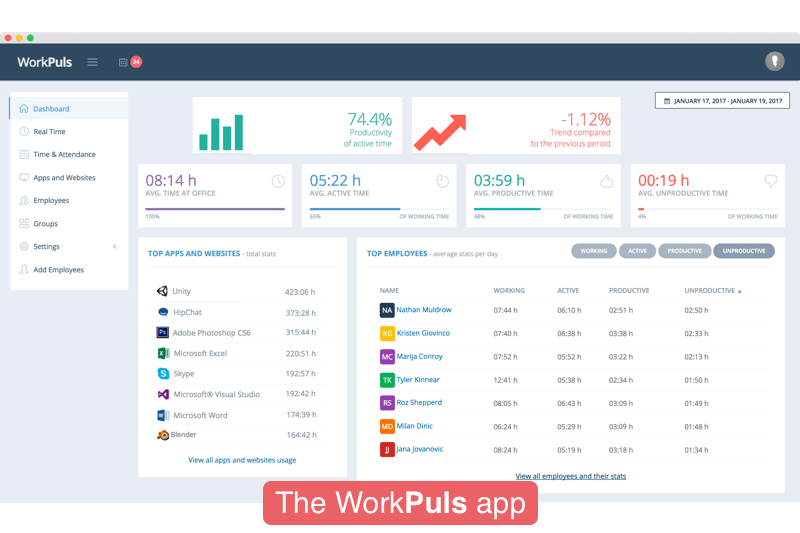
WorkPuls
Price – from $6/user, Free trial
The app allows you to monitor employee activities such as the websites and apps they’re using, see clock-in/clock-out time, estimate productivity, and more. WorkPuls can be stealthy, and your employees won’t know you’re watching them. Regarding payroll, you can easily pay your employees thanks to the integrations with PayPal, Payoneer, and QuickBooks.
actiTime
Price – from $6.57/mo per user, 30-day trial
actiTime is a time-tracking, task management, and staff management app. It allows you to track employee time, days off, vacations, and sick leaves. actiTime also produces timesheets and a variety of customizable reports that let you easily estimate expenses and revenue. You can use the app in a web browser or install it on your machine.
Teambook
Price – from $19/mo, no per-user charges, 14-day free trial
Teambook began as a project by a group of consultants who needed to organize their work. The calendar-based planner allows you to see who is working on what, who is available and who is off. It also displays each person’s skills, so that you know whom you can assign to a specific task.
Teambook can be viewed as a payroll app because it shows how your budget is allocated when you’re booking employees for tasks, differentiates between billable and non-billable time, and lets you bill clients right from the app. Also, it integrates with Harvest, Zapier, and a few other products.
HiveDesk
Price – from $15/month (up to 3 users + admin), 14-day free trial
HiveDesk is time-tracking and timesheet reporting software. Use it to keep track of employee check-ins and check-outs, log time, get periodic screenshots of what your team is doing on their computers (multiple machines are supported), etc. Some exciting features include the ability to automatically check out your employees after a period of inactivity, Gantt-like timesheet reports, and more. You can review and edit logged time as necessary.
Hubstaff
Price – from $5/mo per employee, 14-day Free trial
Hubstaff lets you see what your employees are working on at any given time. The app takes regular screenshots of your team’s desks, logs their internet and app usage, and measures activity levels such as mouse movements and keyboard strokes. You can also track your employees’ physical locations with mobile apps via GPS.
Other features include taking screenshots at random time periods (the timer lets you take up to 3 screenshots every 10 minutes or turn them off completely). Hubstaff also makes paying your staff easy by automating payouts through PayPal, Payoneer, and Bitwage.
Harvest
Price – $12/mo per person; 30-day trial. Forever-free version for 1 person/2 projects.
Harvest is a time-tracking app that comes with a web and a smartphone version. It lets you create timesheets and bill your clients for the work done. You can then accept payments through PayPal, Stripe, and other systems. Harvest also allows you to track expenses by logging employee hours and uploading photos of receipts. When it comes to integrations, Harvest offers add-ons for JIRA, Slack, Asana, Basecamp, G Suite, and many other useful services.
Group chats with remote teams
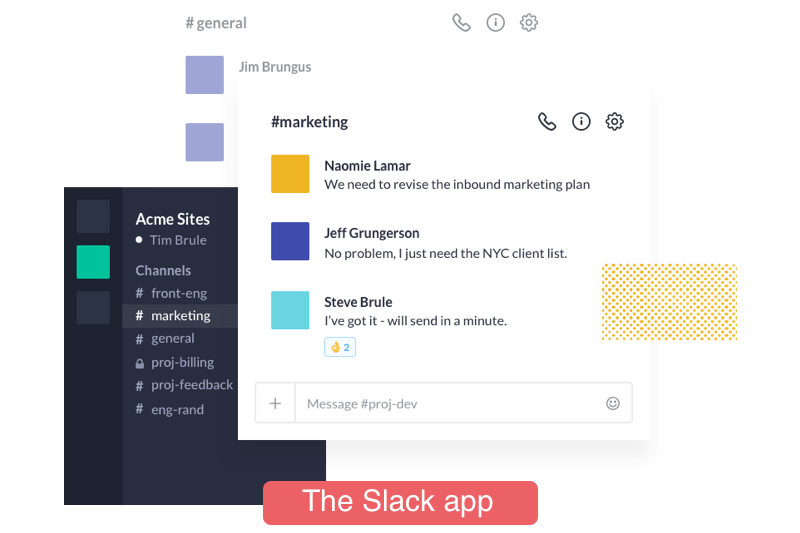
Slack
Price – from $6.67/user, Free version
Slack is the father of work chats that barely needs an introduction. The app lets you create a separate URL for chatting with your co-workers, which is a more secure way of exchanging information than, say, on Skype. Feature-wise, Slack has a plethora of different capabilities, including private and public channels, @mentions, reminders via Slackbot, voice and video calls (including group calls for up to 15 participants in group plans), and more.
It looks like Slack has been investing more in secure access management and compliance than before, probably trying to stay abreast of the flooding competition from “the big guys” like Microsoft Teams.
Flock
Price – from $3/user, Free version
The Flock app is touted as a more economical alternative to Slack. The two apps do look alike. Flock’s key features include the ability to stay connected as a distributed team, share ideas, make decisions, hold video/group calls for up to 8 people, etc. Flock’s unique innovative features include shared to-do lists and read-only channels.
Flock also integrates with many third-party apps, such as Google Drive, Trello, Bitbucket, and Hangouts. User experience-wise, Flock has a clean, intuitive interface with slightly more controls in the periphery menu than Slack.
Microsoft Teams
Price – from $5/user (part of Office 365 Business Essentials suite)
Microsoft Teams is group chat software with many extra bells and whistles. It is Microsoft’s “answer” to Slack. Teams allows you to discuss things in private/public chats, share files, collaborate on documents (if you’re also subscribed to the Office apps), and do many other things.
When you buy Microsoft Teams, you also get Yammer and Skype for Business as part of the package. By contrast with its regular version, Skype for Business expands the number of people you can have in a meeting to 250, provides tighter security and an additional facility for managing your team.
uShare.to by HyperOffice
Price – from $15/user (part of Office 365 Business Essentials suite)
uShare.to Teams and uShare.to CX are two products by HyperOffice that facilitate information sharing and working thanks to chats, audio and video meetings, and mobile alerts.
uShare.to Teams (since we’re talking about remote teams) is a mixture of group chat, video conferencing and project management software. It lets you create tasks for team members, have meetings and share your screen, e-sign documents, and more.
Video conferencing tools
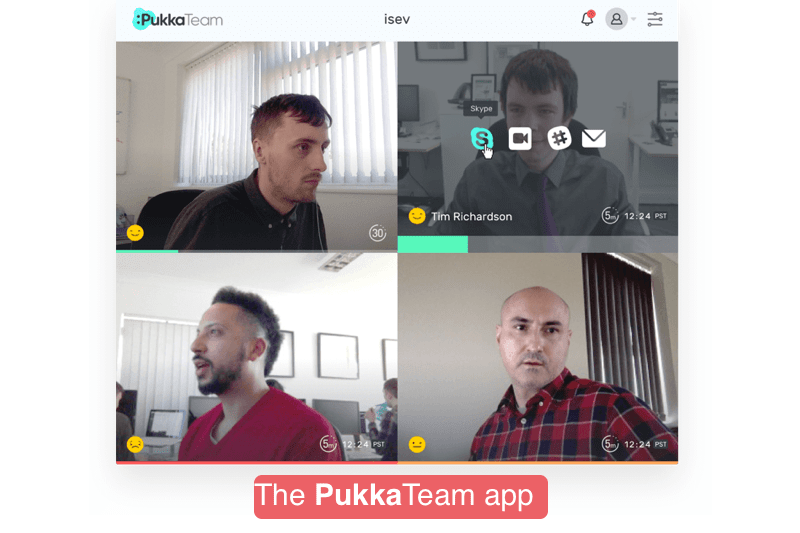
Pukka Team
Price – from $7/mo per user. 14-day trial.
PukkaTeam takes regular snapshots of each of your team members throughout the day while they’re logged in and shares them in real-time with members of the same team. You can easily video call a team member from the app when you need to. A video call may have up to 20 people, depending on your plan.
Sneek
Price – from $9/mo per user. Free version and a 30-day trial of the Pro version.
Sneek allows you to see your co-workers all day and jump to a video chat whenever you need to. Just like other similar apps, it shows local time on each user’s video snippet and creates a collage of participant videos. It also snaps photos of your team at pre-set intervals, and you can control those through settings.
Sneek also has features like “busy” and “away” modes, and a Slack integration that lets you start a call from any channel by typing /sneek. Overall, I kind of really like the tone of the Sneek brand that has called their product Sneek, because, you know, they probably think it’s fun to sneak up on people.
Zoom
Price – Free for personal use, from $14.99 for teams
Zoom is more of professional video conferencing software that can be used for a variety of purposes in enterprise settings. You can use it for a group call, a remote demo, virtual-room talks, and much more. The software lets you share your screen, work on a shared screen collectively, have a text chat running in parallel, and more.
You can join a meeting in a variety of ways, make a recording of it and save it for later. As Zoom states on their homepage, they’re the #1 choice for video conferencing and web conferencing. That’s probably because of the many options they give you for collaborating on materials during the call.
Google Hangouts
Price – Free
Google Hangouts is a free and widely-used service that’s integrated with many web apps, for example, with Gmail. All you need to get started is a Google account and enabling the Hangouts option. It allows up to 150 people for voice calls and up to 10 people for video calls (for G Suite users, the limit is 25 participants). There’s a nifty Slack integration of Google Hangouts available. If you have it installed, you only need to enter /hangout in any channel to get started.
Highfive
Price – from $99/mo per room, no per-user fees, free trial
Highfive is poised to “change how you feel about video conferencing solutions.” In addition to providing software for video conferencing, presenting and screen sharing, the company offers proprietary hardware that serves the same purpose. The solution is undoubtedly cross-platform, and you can join a meeting from any device. Also, Highfive integrates with Google Calendar, Outlook, and Slack.
Project management tools
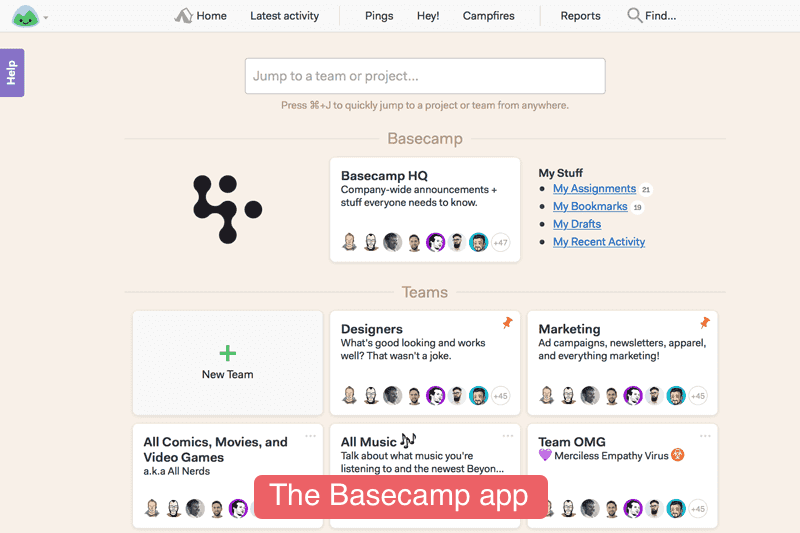
Basecamp
Price – $99/mo per business, 30-day Free trial
Basecamp lets you watch different aspects of your project: teams, to-do lists, schedules, announcements, communications, and more. It automates status meetings with end-of-the-day checkins, allowing everyone to write what they worked on that day. Also, the software produces reports that detail overdue tasks, tasks assigned to specific employees, completed jobs, etc.
While it is in the project management category, Basecamp is more than that. It aims to replace multiple tools such as group chat software, online to-do lists, email, and more. So, if you’re looking for an all-in-one solution for managing a remote team, give Basecamp a shot.
Facebook Workplace
Price – from $3/mo per active user; Free version
Facebook Workplace is a new app that offers a familiar Facebook-esque interface to communicate in teams. You can have simple groups or pan-company groups, to which you can post updates and in which you can discuss things. Tagging people (the way you’d tag them in a Facebook post) is available. You can do live broadcasts, make audio and video calls, and instant-message your colleagues.
Workplace comes in 2 versions: Free and Premium. The Premium version adds IT project management facilities, APIs for custom integrations and bots, SSO, activity reports, email support, and other perks.
10000ft
Price – from $10/mo per person, 30-day Free trial
10000ft is resource management software that gives you an overview of all your projects, staff, customers, budgets, and resources. It hands you a visual board with a timeline where you can do the planning with ease and where you have a “bird view” of all your projects.
10000ft includes time-tracking and reporting capabilities, too. You can see who is assigned to what, who’s available and who’s overbooked. This helps you predict when to make the next hire or when to cut down on people or resources. Overall, it lets you stay on time and budget when you carry out multiple projects.
Trello
Price – from $9.99/mo per person, Free version
Trello offers collaboration boards where you and your team can work on tasks by adding work items, moving them through various stages, attaching files, commenting, and more.
I have personally used the free version of Trello on several projects, and I’d say it’s intuitive, easy-to-use, and does what it claims to do. With the paid versions, you also get integrations with other apps, additional disc space and user access controls, etc.
By the way, if you’re looking for Agile project management software, for both co-located and remote teams, do check out this roundup.
Integrators / “recipe” software
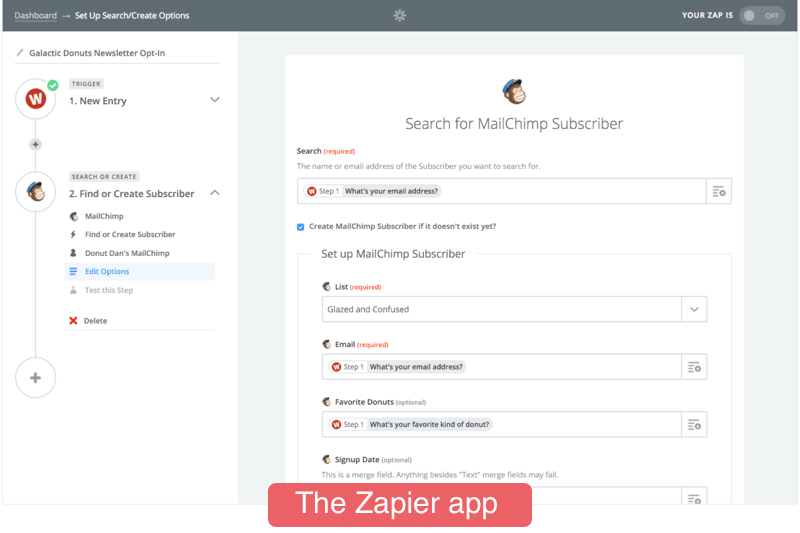
Zapier
Price – from $20/mo and a 14-day free trial, Free version
Zapier lets you connect apps and create recipes for how the apps you have connected should interact. For example, you can create a string of automated events like (1) if my Gmail has attached files, copy them to Dropbox and (2) if my Dropbox gets new files, notify me in Slack. Zapier offers over 750 applications which you can bundle into “Zaps.” The service claims an intuitive interface that doesn’t require developer skills to use.
IFTTT
Price – Free for the end-user, from $199/mo for partners
IFTTT takes its name after “if this than that.” What it does is like Zapier, although there are differences in the implementation, IFTTT’s business model and the assortment of “Applets.” Applets are ready-made recipes that you can use out of the box. For instance, you can choose to get an email each time the price for a specific app in the App Store drops.
IFTTT is free for the end-user, but it does charge partners who want to plug their service(s) into IFTTT. If you are an individual developer, you can become a “maker” and play with the 450+ services to develop your Applets.
Checklist software
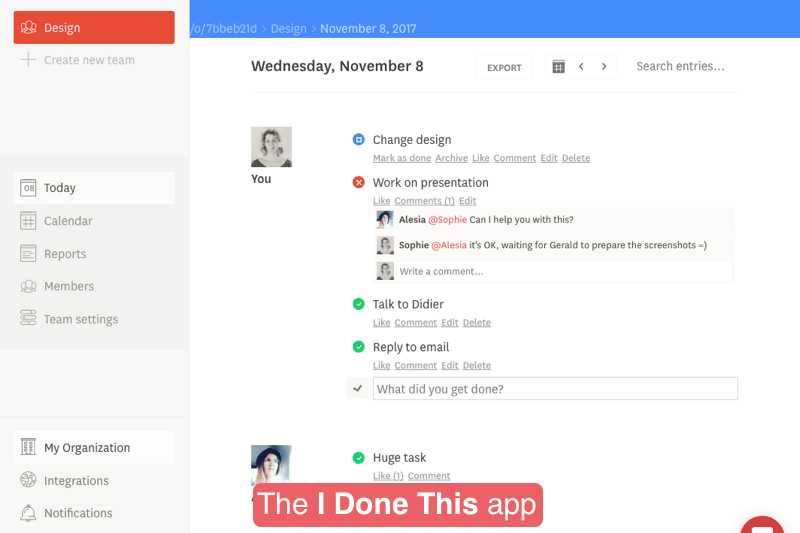
I Done This
Price – Free for personal use, from $9/mo per user for companies, 14-day trial
I Done This may look like a simple checklist application, but it is certainly more than that. In addition to enabling you to keep track of to-do items and tick them off the list, I Done This also helps teams with daily status meetings and differentiates between work items that are in progress, done or blocked. Plus, it offers helpful productivity reports that show how much your team is achieving.
Checkvist
Price – Free version, $3.9/mo per person, 14-day trial
Checkvist lets you create to-do lists and set due dates for work items. You can search through tasks, tag them using different colors, attach files to them, and more. Apart from enabling you to work with checklists, Checkvist also helps you ideate and plan work easier by allowing you to take notes, delegate tasks, get a heads-up when another team member changes your list, etc.
Wunderlist
Price – Free version, $4.99/mo for Wunderlist Pro, $4.99 for Wunderlist for Business
Wunderlist is a list management instrument, which you can use to maintain multiple to-do lists, organize them into folders, assign them to people, set due dates, set reminders, and more. Hashtags, starring work items, and a bunch of other extra features are available. Wunderlist Pro allows you to collaborate on tasks with others by adding assignees, attaching files, and commenting on work items.
Todoist
Price – Free version, paid plans are $28.99/year per user
Todoist is a feature-rich application that lets you efficiently manage tasks and assignments. I’ve personally used the free version of the app and believe it has a pleasant, intuitive interface. Todoist keeps your tasks in sync regardless of where you edit them in: in the web app or in the mobile app.
The app offers a lot of useful features for those who want to use Todoist professionally. You can create projects and invite people to them, assign tasks, set due dates, use labels that serve as hash tags, and choose to receive push and email notifications.
Are you a distributed team or do you employ remote workers? How do you manage that? Please let us know in the comments!
Related Blogs

35% of Americans don’t want to return to the office after the lockdown - here are their reasons
LEARN MORE