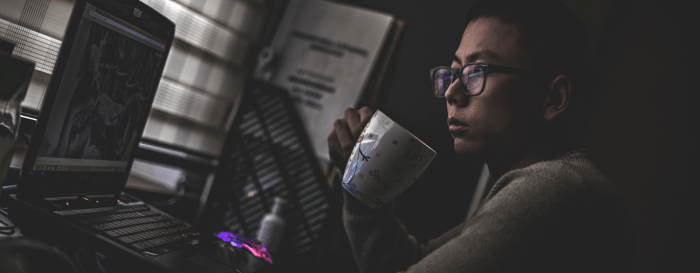In this post, we look at all-time leaders in the project management tools space as well as some promising, up-and-coming software that could be of interest to our readers.
The metrics we have considered in the analysis:
- Key features.
- Cool features.
- Agile board structure.
- Collaboration capabilities.
- Out-of-the-box integrations.
- Reporting features.
- Time estimates/tracking (see table below).
- Plans & pricing; other details (see table below).
The programs are listed in alphabetical order; we do not consider any solution that appears earlier on the list better than the following solutions.
1. Active Collab
#Well-balanced
Powerful, yet simple project management tool. Active Collab helps your team stay organized when you outgrow email.
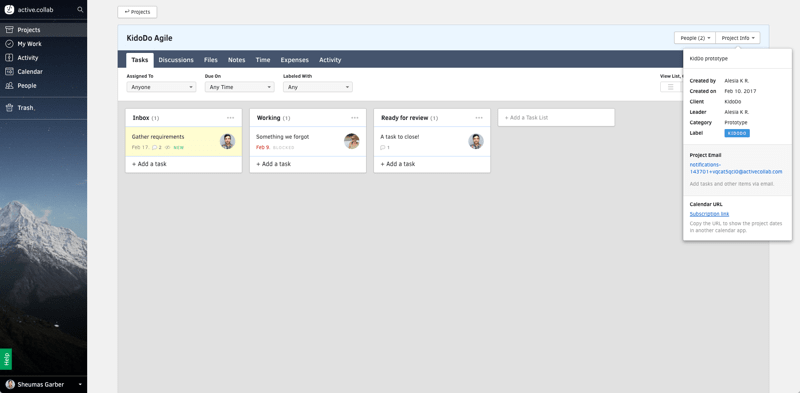
Key features. The first impression one gets of Active Collab is that it has intuitive interface. You have projects and tasks within projects. Each individual project board has 3 views: list, Kanban and Gantt-like timeline.
You’ve got task reminders, which is great. Overdue tasks are marked red.
Another nice feature is bulk task updates. You can update assignee, status, due date, and other details for multiple tasks at once.
Cool features. Project budgeting, time-tracking, invoicing, online payments and the ability to set client permissions. You can also use the “Client+” role to allow clients to create and assign tasks, while making certain tasks, discussions, notes and files invisible to them.
Agile board. Project > Parent Task > Task (+recurring).
Collaboration capabilities. @metions, the ability to subscribe to topics (aka “notes”) and comment on them, the ability to comment via inbox.
Integrations. Slack, Google Drive, DropBox, Basecamp Importer, Trello Importer – 16 add-ons total.
Three groups of reports. (1) Finances (e.g. Payments, Uninvoiced), (2) Assignments (e.g. Tasks, Workload), (3) Time and Expenses (e.g. Time Tracking, Expense Tracking, Estimated vs. Tracked Time, Project Budget vs. Cost).
2. Clarizen
#Feature-rich
An industry-leading collaborative work management solution. Manage work, automate workflows, collaborate like never before.
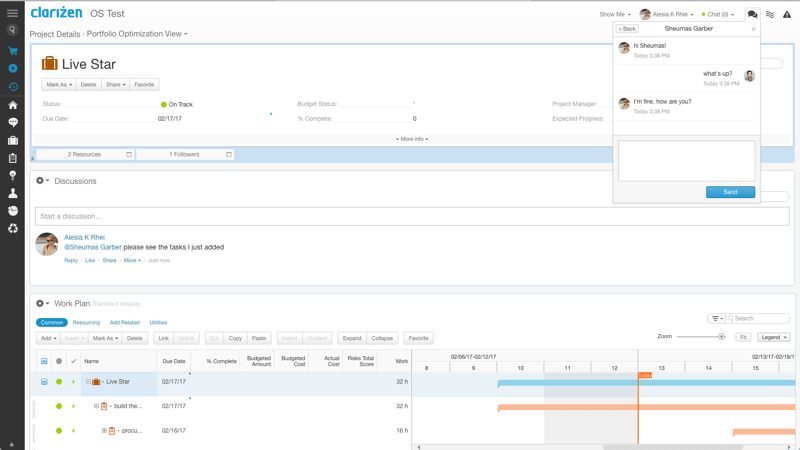
Key features. At a glance, the software looks like it’s built for large enterprises.
Clarizen allows you to effectively allocate time and resources to tasks and projects. You’ve got time- and expense-sheets. There is also a centralized document repository
You have Requests that could be viewed as a bug-tracking functionality. Requests can be associated with projects.
There is a way to share a task in a widget-like, ready-only mode.
Nested tasks and multiple task levels look good. There are dependencies between projects and tasks.
The Gantt table view lets you move time-frames by dragging and dropping.
What I find convenient is that, if you move tasks, the software shows a warning when tasks have dependencies.
Cool features. Clarizen helps you stay on budget by constantly tracking costs, revenue, productivity, and other metrics relevant to resource planning.
Agile board. Parent Project > Project > Parent Task > Task.
Collaboration capabilities. Built-in messaging with tagging, discussion boards, and a shared calendar.
Integrations. Salesforce, JIRA, SharePoint, Google Drive, Excel, Box, and others.
Reporting features. Project revenue and costs, PM workload, delivery status by owner, average completion percentage for tasks.
3. dapulse
#Intuitive
dapulse is a tool that “works for you, not the other way around”.
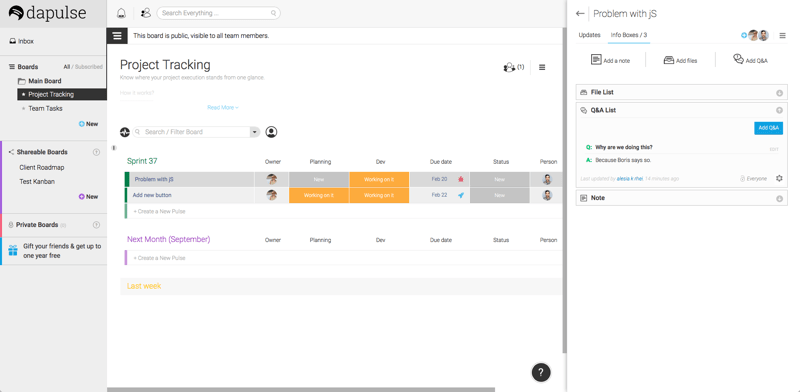
Key Features. Right away, the software walks you through setting up your profile – nice user experience. You’ve got shareable boards and simply boards. Also private boards (in the Enterprise version).
Boards are what you can populate with “pulses” (dapulse’s own concept). A pulse is something you can track and collaborate on, which can be a task or a project.
You can create lists of tasks, set due dates and use color codes for task statuses like In Progress, Done, Blocked, Rejected, etc. User roles include admin, team member or visitor (client).
As for time/effort/resources estimates, I couldn’t find them anywhere – perhaps this could be a nice addition to this otherwise nice-looking tool.
Cool features. Advanced features are available in the Enterprise version, e.g. Google Authentication, private boards, Audit log, and others.
Agile board. Project/Task Group > Project or Task (aka “pulse”).
Collaboration capabilities: individual and team-wide @mentions, commenting capability, real-time notifications, the ability to reply to comments via email.
Integrations. Google Drive, DropBox, Google Calendar, Trello, Pipedrive, additional integrations through Zapier (such as Slack, etc.)
Reporting features. Live feed of updates to the boards one is subscribed to.
4. Kanban Tool
#Straightforward
Kanban Tool is built to “increase team performance with a visual project management tool”. It is also positioned as an online Kanban board for business with seamless time-tracking.
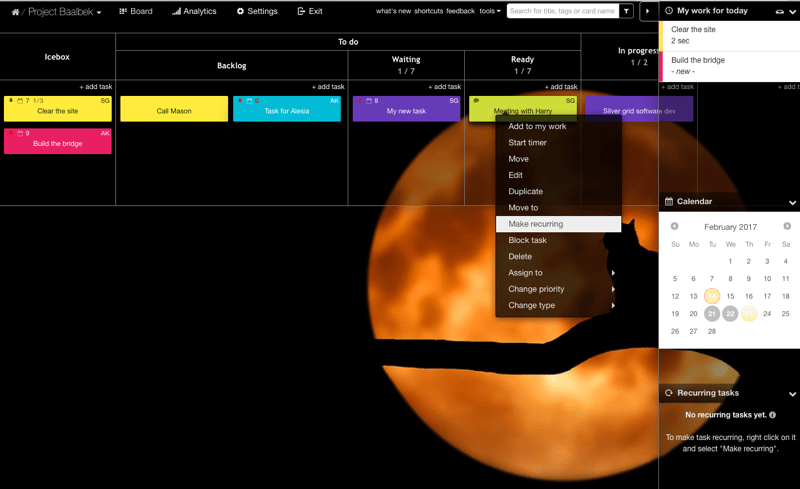
Key features. What catches your eye right away is that there are separate workflows for devs, QA teams, marketing teams, etc. And the software offers different types of boards depending on your workflow (the difference is in the phases).
Setting up board permission is really easy (full, custom, read-only), and you can do it at the time of creating a board.
Card templates are customizable as well: you’ve got custom fields and can choose what to include into the default card.
In the Powerups tab, you can activate additional widgets to use in the program. KanbanCast is a cool integration that lets you display a Kanban board on any Chromecast enabled TV.
Cool features. It’s easy to plan individual work with Kanban Tool – you have a prominent swim lane for recurring tasks and can easily see which tasks you have for today. Kanban Tool is also available in 7 languages including Spanish, German and Russian.
Agile board. Board > Phase > Task > Checklist.
Collaboration capabilities. The ability to send internal messages about a task to selected people, email notifications for task assignments and comments with the opportunity to reply from your inbox.
Integrations. Zapier, WeWiredWeb, Google Drive, DropBox, Box, SkyDrive, a variety of data export options, plus some other integrations.
Reporting features. Breakdown chart, Lead and Cycle time, Cumulative flow, Changelog, time-tracking reports.
5. LiquidPlanner
#Smart
LiquidPlanner’s strength is its predictive engine and the ability to automatically adjust project terms based on team member activity.
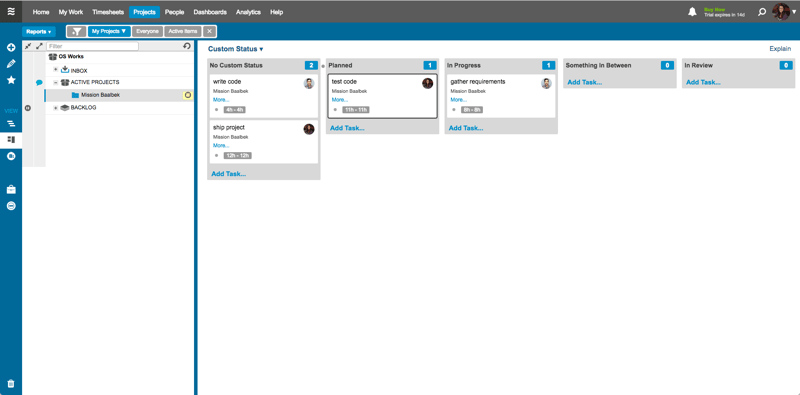
Key features. Basically, LiquidPlanner’s key concept is the plan, and you have everything that pertains to the plan: projects, tasks, schedules, hours, and other resources. User permissions are set at the time of adding a new member to the plan.
Each employee can enter their individual schedule. Based on the employee’s schedule and their task priority, a timeline with all their tasks is created. If a change is made to the timeline, this affects any tasks/projects in the entire plan, and they get updated automatically.
I love it that you can see the estimated due dates for each person’s contribution and how all contributions are reconciled.
Cool features. The software offers the predictive engine that takes into account all tasks in your project and lets you know when the project is expected to ship. I also like their concept of Events – activities that prevent work from being scheduled during holidays, vacations or meetings.
Agile board. Project > Phase > Task > Checklist.
Collaboration capabilities. See what the team is working on and collaborate at the task level. You can follow tasks and view a history feed of all your task activities.
Integrations. Google Drive, Box, DropBox, Salesforce, Zapier, and other integrations.
Reporting features. Trend, Burndown, Drift and Baseline reports; Rate sheet and Expense reports for Finance.
6. Mavenlink
#Accurate
Mavenlink lets you unite your project management, time tracking, resource planning and project financials in one place.
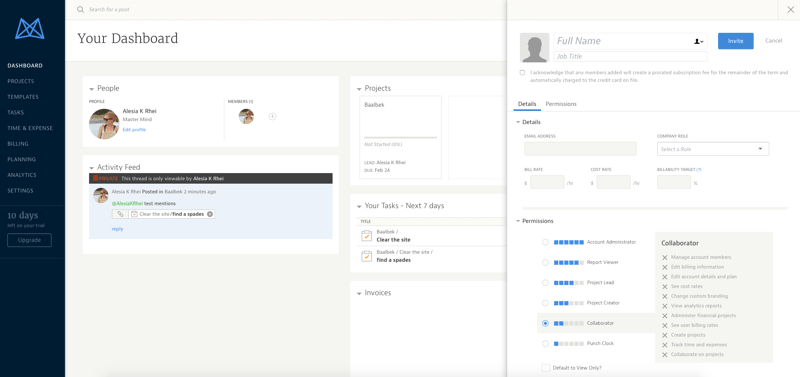
Key features. At a glance, it looks like a complete solution that has everything you need for planning, project management, time-tracking, billing, and beyond. We decided to try the plan in between, but you can take any plan for a test drive.
At the same time, the software seems to prioritize reporting and accounting. The financial aspect is everywhere; you can set a budget for anything. Also, Mavenlink offers a Quickbooks integration.
If you are a small development team working according to the Agile methodology, Mavenlink may be heavy on features you’ll never get to use. But it’s a great fit for those who wants to see the big picture, manage multiple teams, track time and produce accurate reports – Mavenlink has powerful features for that.
Cool features. Mavenlink positions itself as a piece of software with emphasis on accuracy and the wealth of actionable data it provides. It’s a great option for enterprises that need to produce detailed ERP reports and bill clients accurately.
Agile board. Project > Task > Subtask.
Collaboration capabilities: single sign-on (for enterprises), file sharing, @mentions, in-app feedback on images/videos/etc.
Integrations. Intacct, NetSuite, Quickbooks, Salesforce, JIRA, and more. There is Mavenlink API available.
Reporting features. Portfolio view with all projects, plenty of enterprise resource management reports generated according to numerous filters (with report templates, cloning and modifying – access to 300+ metrics).
7. Pivotal Tracker
#Agile
Built with the Agile process in mind, Pivotal Tracker is “the key to delivering better software” where “a single view of all your priorities keeps your team on the same page so you can smartly manage projects”.
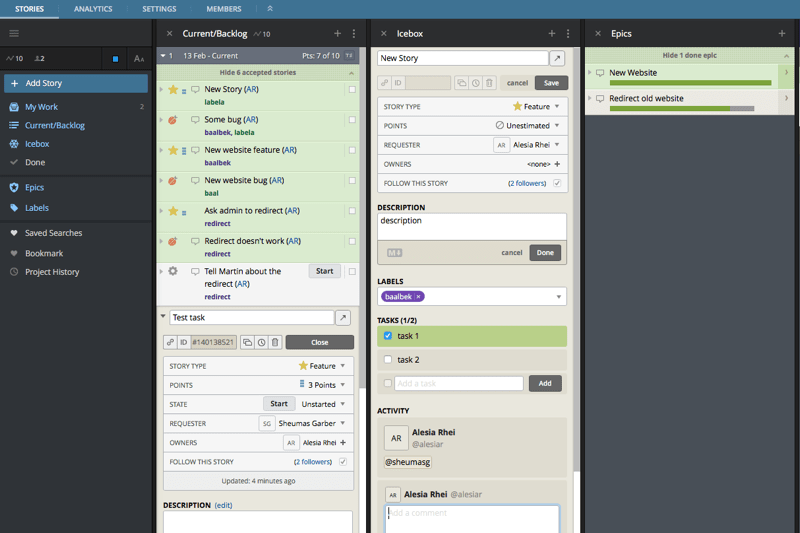
Key Features. In Pivotal Tracker, everything revolves around Stories. Stories are like software requirements or big feature requests. You can organize the dashboard in any way you want, moving stories around in a drag-and-drop fashion.
“Feature” tasks are estimated in points, and the software discourages you from giving point estimates to “Bugs” or “Ideas”. Furthermore, stories are organized in Epics (essentially, story groups).
We believe that Pivotal Tracker is great for focused Agile development that does not include time-tracking or billing. I did not see any due dates, time-logging or billing functionality in Pivotal Tracker. You can add these features through an integration, though.
Cool features. Some of the cool features include great design and usability (I personally like how stories come in different colors depending on their type) as well as smart use of the dashboard’s real estate. In addition, story linking seems to be a convenient feature.
Agile board. Project > Epic > Story (Feature, Bug, etc.) > Task.
Collaboration capabilities: a system of desktop and email notifications, @mentions, you can follow a story. There is a google account integration, but it looks like the profile image is not displayed.
Integrations. JIRA, Zendesk, Github, Slack, Ticket Poker, and many more.
Reporting features. Project Trends such as Velocity, Cycle Time, and Rejection Rate. Burnup and Cumulative flow reporting.
8. ScrumDo
#Unconventional
ScrumDo lets you focus on the work instead of managing Scrum.
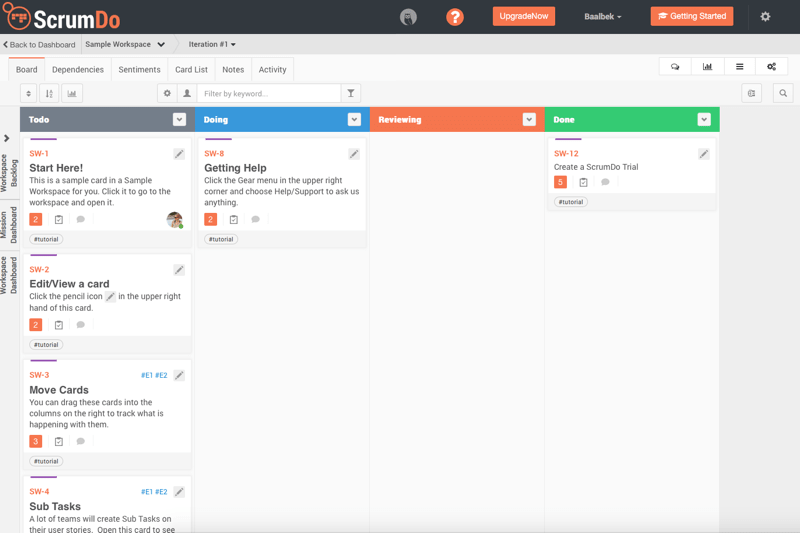
Key Features. Planning tool, planning poker for task estimation, process phases (To-Do, Doing, Review, Done), custom statuses, file attachments, tags and labels, personal Kanban boards.
You can easily associate your GitHub account and your OpenID with the software.
The chat feature is nice. You can see who is online and do @mentions.
You’ve got the backlog, and you can organize cards in sprints (via card groups, I guess).
You can convert tasks to cards, I find this convenient.
Multiple rows are possible in the Kanban board, you can mark cards as feature/bug/user story.
Premium plan features include release planning, time tracking and time sheet reports.
Cool features. The great feature we have not seen in any other Agile project management tools is the Planning Poker capability that allows you to estimate tasks together with your team members without resorting to physical cards or sticky notes.
Agile board. Workspace > Board > Card List > Card (User Story/Bug/Feature) > Task.
Collaboration capabilities: @mentions, commenting, flexible email notification settings.
Integrations (Premium users only). Slack, GitHub, Flowdock, Hip Chat.
Reporting features. Burnup, Burndown, Lead Time Histogram, Cumulative Flow Diagram.
9. Smartsheet
#Organized
Smartsheet offers custom online boards for Agile teams.
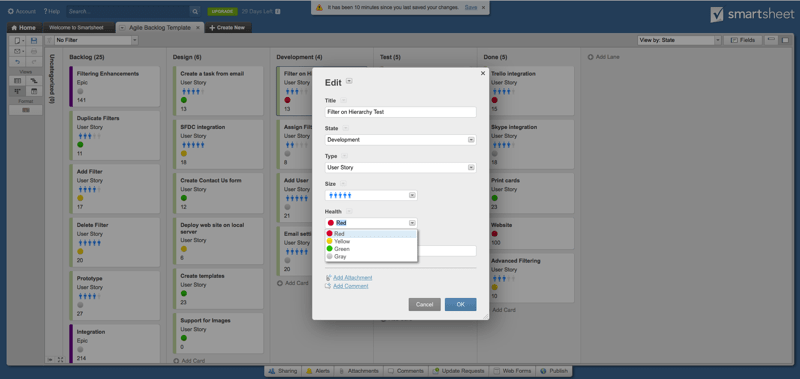
Key features. Although Smartsheets isn’t primarily meant for Agile development, it offers a Kanban-like card view for this very purpose. The board provides the following features: drag-and-drop Kanban cards, process phases (Not started, in Progress, in Review, Complete), task dependencies, and subtasks.
Customizable cards are nice – you can choose what information a minimized card should display (but many tools have that actually).
Overall, it looks very resourceful, but a bit overly complex.
In the card view, the cool thing is that you can switch between different views, e.g. you can see the Kanban board with project stages, and then see the board with client names (the swim lanes).
You’ve got epics and user stories, too.
Cool features. Paid users can invite an unlimited number of free collaborators (with any pricing plan). Free collaborators can do everything, except for creating or owning their own sheets.
Agile board. Template > Swimlane > Task (Card).
Collaboration capabilities: comments, email alerts, commenting via email, attaching files to tasks, task discussions.
Integrations. Google apps for Work, DropBox, Box, Microsoft’s Office 360, and other integrations.
Reporting features. Lots of spreadsheet templates; you can also import spreadsheets from a variety of programs.
10. Taiga
#Hip
Taiga is a project management platform for agile developers, designers and project managers who want a beautiful tool that makes work truly enjoyable.
Note: Taiga is not just a dev tool, but also a community of developers who can share public Taiga projects with others. Community members can follow, upvote and collaborate on projects.
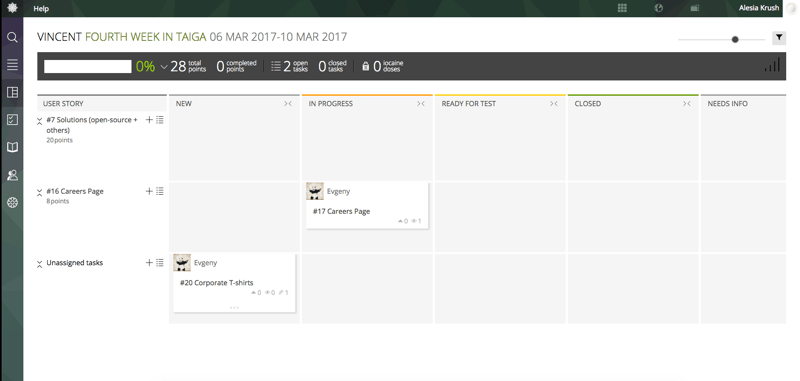
Key features. Right away, Taiga pleases you with a clean, modern-looking interface. Creating a Sprint is an intuitive process: the software prompts you to make it two weeks long and suggests a name for your sprint based on your previously-used titles.
There is also a Backlog section where you can enter all the project stories you have in no particular order. There are also Epics to help you group stories across projects.
You get a flexible Kanban board with a way to filter tasks by tag, status, assignee, creator or epic. There is also an Issues tab where you can create and track issues.
All in all, I like the simplicity of Taiga and how it is distraction-free. We started using Taiga for some of our design projects and it works like a charm.
Cool features. The Wiki tab and the Team tab where you can see individual statistics per team member: closed/reported issues, tasks closed, and other info. You can make someone an admin or put them into the Backend, Frontend, UX or Design department.
Agile board. Epic > User Story (Sprint) > Task.
Collaboration capabilities: the ability to comment and attach files. Team members can upvote tasks, and everyone can see how many times each task has been viewed. Email notifications for projects you are involved in or for all projects. @mentions.
Integrations. Slack, GitHub, GitLab, Bitbucket, Gogs, they offer an API, Slack via a webhook.
Reporting features. At the top of each sprint, you can see completion rate, estimated points and completed points, open and closed tasks, and other stats.
11. Teamwork Projects
#Solid
Teamwork Projects allows you to keep all your team’s tasks in one place. You can collaborate and work in real time to achieve real results.
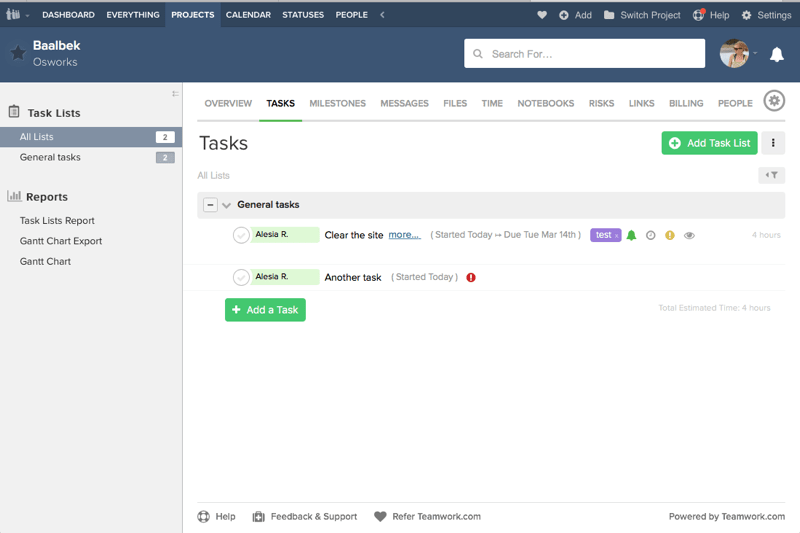
Key features. Teamwork offers several productivity automation solutions: Teamwork Projects, Teamwork Desk and Teamwork Chat. In this post, we’ll talk about Teamwork Projects.
Teamwork Projects lets you create tasks and task lists, do time estimates, log time, track estimated time vs logged time, use Gantt charts, set calendar reminders, and do other things.
There is a Team page with all the info, phone numbers, and other info about the team.
Advanced privacy options and permissions are also available.
While it looks like a nice tool for teams in general, it may lack some features developers usually want, such as development phases or a Kanban board.
Cool features. You can use a variety of time-tracking apps with Teamwork Projects and invoice clients based on your rates. Overall, the number of apps Teamwork integrates with is truly impressive.
Agile board. Project > Task (dependent, recurring).
Collaboration capabilities: public and private messages, comments and time-logging via email.
Integrations.** DropBox, Gmail, Google apps for business, iOS/Android app, Teamwork Timer app, Chrome extension, and many others.
Reporting features. time reports, invoices, Activity chart, Projects/Tasks/Milestones completion diagrams.
12. Wrike
#Elegant
Wrike helps developers create, prioritize, and assign requirements or user stories to track development in real-time.
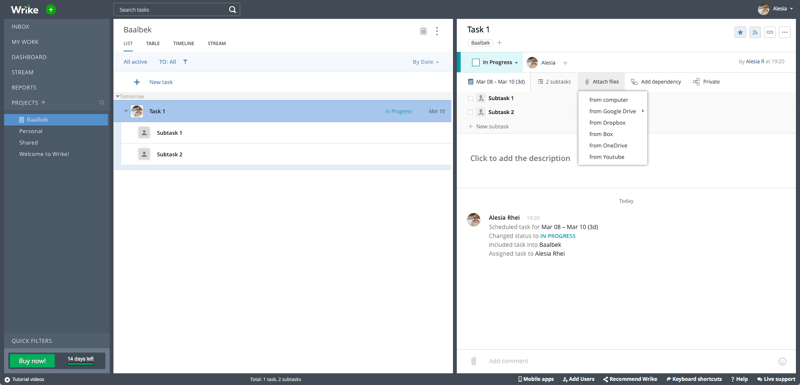
Key Features. Wrike is a rather complete tool with project phases, Gantt charts, custom workflows, budgeting, task prioritization, and other features.
I like it that you can just drag-and-drop a folder’s name into a task and the task will become associated with the said folder. You may find one and the same task in multiple folders, which works a bit like tagging, but it is more transparent and explicit.
On the Kanban-like board, you can see the tasks that are in your projects and folders. The swim lanes are, essentially, the reflection of your folders.
Cool features. Wrike makes it easy to organize your own activities with personal task lists and an effective system of in-app and external notifications. Besides, it offers really actionable reports that go beyond simple progress metrics.
Agile board. Projects > Folders > Tasks > Subtasks.
Collaboration capabilities: @mentions, email notifications, instant notifications, user groups for topical conversations, task-specific chats.
Integrations. iOS/Android apps, Google, Microsoft, Adobe® Creative Cloud®, Box, GitHub, JIRA, and more.
13. YouGile
#Innovative
YouGile is a new player in the space that positions itself as a drag-and-drop based Agile board.
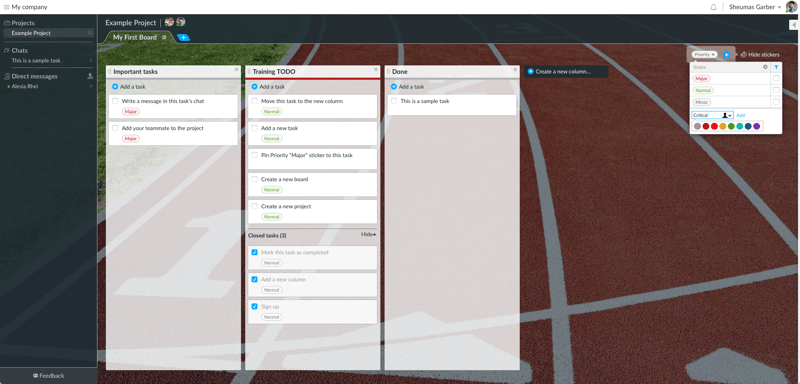
Key features. YouGile has been built by developers who had tried a bunch of available solutions, and decided there was a better way to build Agile tools.
YouGile’s innovation is that every task is a chat in this software. The Kanban board looks clean, and only the most obvious features are visible at a glance.
Stickers serve multiple purposes: they can be filters, card fields or extra functionality. For example, the countdown timer sticker adds a countdown clock to a card, allowing you to see how much time is left until the task is due.
Cool features. Pinned chat messages within tasks, countdown-type deadline stickers. Different types of stickers (due date, countdown clock, card owner, etc.) Also, you can mirror board columns in a click.
Agile board. Swimlane > Task=Chat.
Collaboration capabilities: task-centered chats that look like Slack channels, chats and messages, notifications.
Integrations. I haven’t found any so far, but they may be coming up, since YouGile is a fairly new tool.
| Name | Kanban board | Gantt diagrams | Time estimates | Time tracking | @mentions | Mobile apps | Free trial | Plans from |
|---|---|---|---|---|---|---|---|---|
| Active Collab | V | V | V | V | V | iOS | Android | 30 days | $25/mo | 5 users | 5Gb |
| Clarizen | X | V | V | V | V | iOS | Android | 30 days | $60/mo | 1 user |
| dapulse | X | V | X | X | V | iOS | Android | 14 days | $25/mo | 5 users | 5Gb |
| Kanban Tool | V | X | X | V | X | iOS | Android | 14 days | $0/mo | 2 users | 2 boards | 0 files |
| LiquidPlanner | V | V | V | V | V | iOS | Android | 14 days | $9.99/mo/user annually | 5 users minimum |
| Mavenlink | X | V | V | V | V | iOS | Android | 10 days | $19/mo | 5 users | different plans |
| Pivotal Tracker | V | X | V | X | V | iOS | Android | 30 days | $12.50/mo annually | 5 users | 5 projects | 5Gb |
| ScrumDo | V | X | V | V | V | Coming soon | 30 days | $14.99/mo annually | different plans |
| SmartSheet | V | V | V | X | X | iOS | Android | 30 days | $14/mo | 1 user | billed annually |
| Taiga | V | X | V | X | V | iOS | Android | free version w/ limitations | $19/mo | 5 private projects | 25 users |
| Teamwork Projects | X | V | V | V | V | iOS | Android | 30 days | $49/mo | unlimited users | 20 Gb |
| Wrike | V | V | V | V | V | iOS | Android | free for up to 5 users | 9.80/mo/user annually | 15 users |
| YouGile | V | Coming soon | V | V | X | X | unlimited trial of beta for now | $0/mo | 1Gb |
Credit: the dummy profile images you see in the screenshots are courtesy of Death To Stock Photo.
Related Blogs

12 Kick-Ass Software Prototyping and Mockup Tools
LEARN MORE