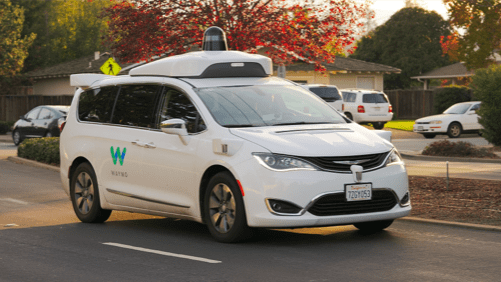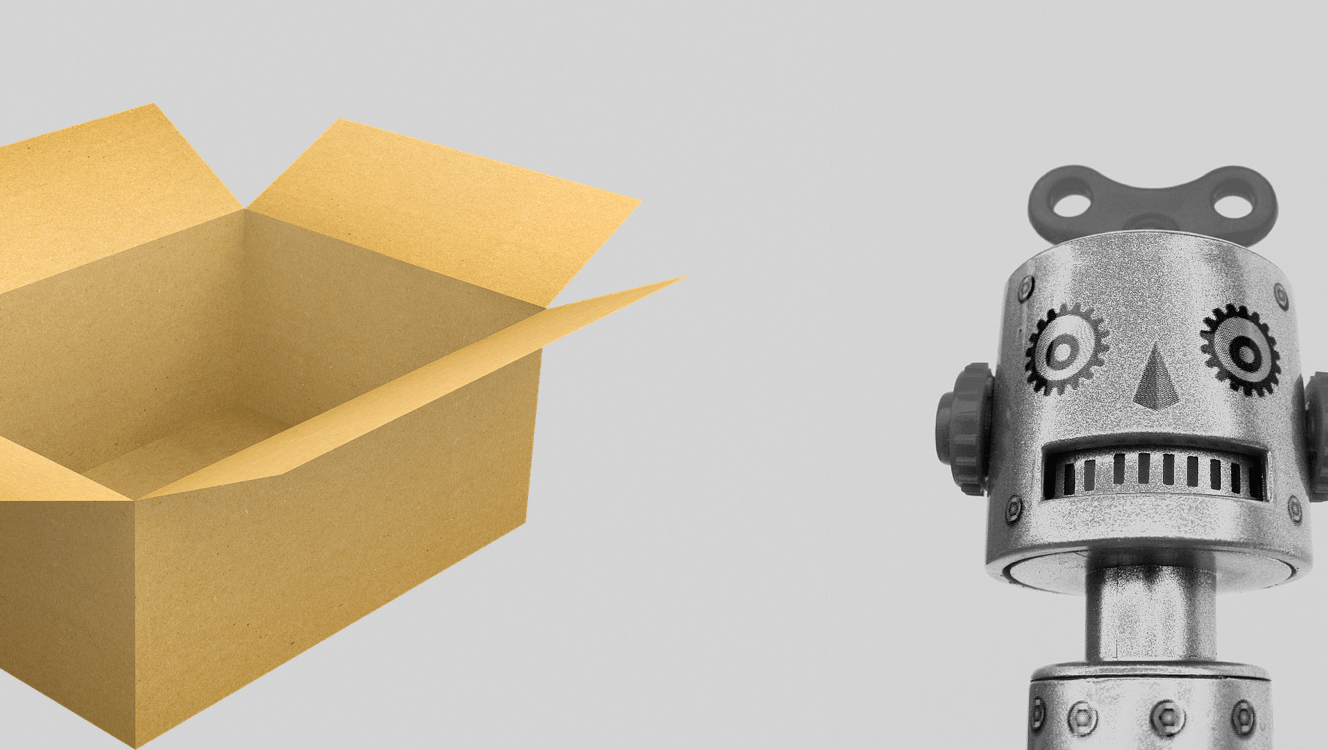
Many companies that want to incorporate AI into their products run into these problems: not enough data, “noisy” data, inaccessible data, shortage of AI talent, high operational costs, and so on and so forth. Is it not meant to be, then?
Since AI has been experiencing another boom recently (after the so-called “AI winter”), tons of pluggable AI solutions, machine learning APIs, free datasets, and labeling outsourcing opportunities have been popping up like snowdrops in springtime. In the following article, we analyze when and how companies can make use of them.
Bringing AI to “the masses”
Imagine that you want to create a new stock photography site and you need a filter for explicit content. You can hardly afford a proprietary AI-powered solution. First off, you don’t have enough data to train your model. Second, you can’t afford an in-house data scientist – you’d rather hire a human moderator (or maybe two or three) as a more straightforward way of dealing with the task.
That’s where pre-trained computer vision models can help. But before you grab one of those, ask yourself these questions:
- Which problem, exactly, do you want to solve with AI?
- Is there a more simple solution?
- Will you need help from a data scientist? (If it’s a cloud solution that works through an API, you may be able to do it by yourself. If the platform lets you customize your model, you’ll need an expert.)
- How will you maintain the solution moving forward? (Oftentimes, data rot and other processes kick in. Most likely, your AI component will need regular maintenance.)
We also asked Evgeni Vintik, who heads Data Science Lab here at ObjectStyle, his opinion on using AI cloud services:
When you are in the research stage, like, when you simply want a minimum viable product with an AI component, you can do it much cheaper with a cloud API. It only makes sense to develop your own solution if AI is the core offering of your business. For instance, if you were to rival Google Vision or something – than you definitely need that expertise in-house.
In the future, if you see real benefits to your product because of AI — if it brings more customers, saves you money, etc. – then you can move the development in-house. Also, sometimes compliance gets in the way. You may not be able to share your data with a third-party cloud database. Then you’re left with fewer options and should probably create a proprietary solution.
Cloud AI services – major players
Today, top technology companies like Google and Amazon offer AaaS (AI as a service) solutions. These products either let you use pre-trained AI models, create custom models, or use third-party models on-premises in your organization in some situations.
Google’s Cloud AI
Google’s Cloud AI is a large group of AI-related services, tools, and even hardware offered by Google in the cloud. Companies that want to incorporate AI in their businesses can look in these two directions: Cloud APIs and Cloud AutoML (BETA).
The API lets you harness the power of pretrained AI models, while AutoML lets you train a custom model via transfer learning and Google’s Neural Architecture Search technology.
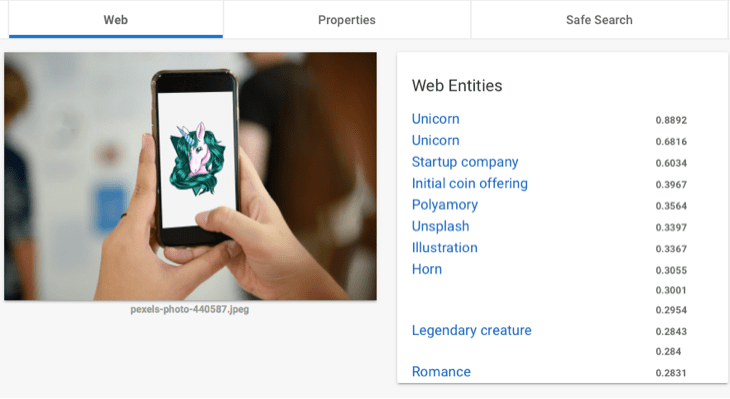
Cloud AI APIs include Cloud Talent Solution, Cloud Video Intelligence, Cloud Vision, Cloud Speech-to-Text and Text-to-Speech, Cloud Natural Language, and Cloud Translation.
Cloud AutoML (BETA) offers three custom model training capabilities: AutoML Vision, AutoML Natural Language, and AutoML Translation.
As far as the price list goes, Google claims its Cloud Platform is generally 40% less expensive than other public cloud services. In the AI segment, you get a certain number of free units, minutes, etc. – for example, Cloud Vision API will detect 1000 units a month for free.
Salesforce Einstein API
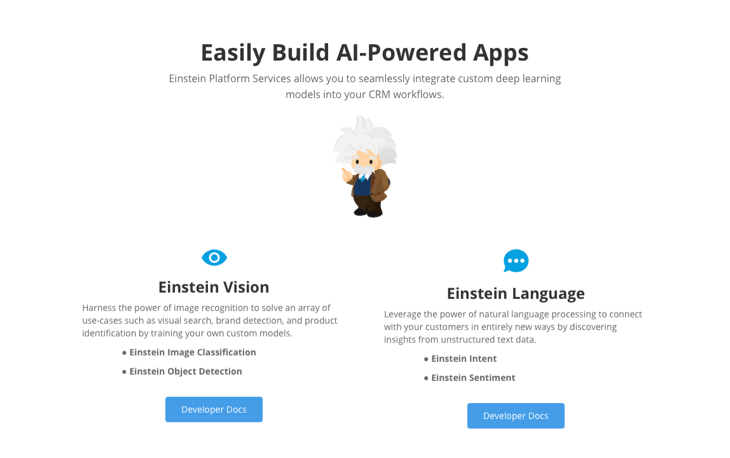
Einstein Platform is a group of technologies that brings AI to Salesforce CRM products. But you don’t need a Salesforce-based product to use their API – any developer can use them. Einstein Platform APIs come in two flavors: Einstein Vision and Einstein Language (see the above screenshot).
With Einstein Platform, you get 2,000 free predictions each calendar month. Paid plans start from $40/month with a Heroku addon and go up to $4,000/month, depending on your needs.
Microsoft Cognitive Services

In the cloud segment of Microsoft services, Microsoft Azure, you’ve got Cognitive Services that offer APIs for (* – products in Preview):
- Computer Vision and Custom Vision*
- Speech and Speaker* Recognition
- Text Analysis and Translations
- &A maker
- Bing Search, and more
Just like its top competitors, Microsoft lets you pay as you go, offering comparable prices. Please note that some services are available only in certain languages and locations.
IMB Watson
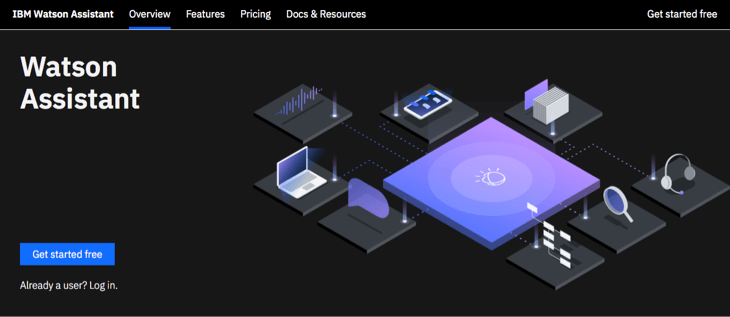
Named after IBM’s first CEO, Watson was originally designed as a question answering system. In 2011, Watson won the first place – and the prize of $1 million – on the Jeopardy! quiz show.
Nowadays, Watson’s capabilities have been extended beyond question answering. The APIs let you use Watson to generate insights, build conversational interfaces, create custom models, leverage natural language processing, computer vision, automated translations, and more.
Watson pricing depends on the service you use. If you want to use Watson Assistant, for example, you get your first 10,000 API calls for free. After that, plans start at $0.0025 per message.
AWS Artificial Intelligence
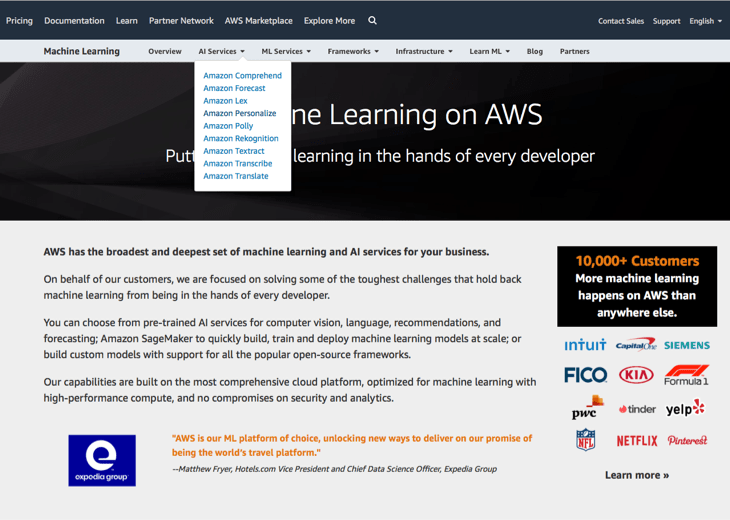
Of course, Amazon could not be left out of the cloud AI race. Amazon’s offering, AWS pre-trained AI services, include Amazon Comprehend, Amazon Forecast, Amazon Personalize, Amazon Polly, Amazon Rekognition, Amazon Textract, Amazon Transcribe, and Amazon Translate.
The names are pretty self-explanatory, and you can dive deeper into their descriptions if that’s what your company needs. Amazon Rekognition, for example, will identify objects, faces, and emotions in images, as well as help you with sensitive content control, image text recognition, and pathing (detecting movement paths in video recordings).
Speaking of pricing – again, it depends on the product(s) you use. There is often a free tier. For example, with its Video API service, Amazon lets first-time customers analyze 1,000 minutes of video, per month, for free for the first year.
Lesser-known cloud AI products
Apart from the big players, there are smaller, more focused AI startups that offer machine learning and other AI solutions in different niches.
- AiFi, an AI solution for physical stores that want to mimic Amazon Go.
- Aylien, a platform for custom natural language processing models in the cloud, and more.
- Boost.ai, AI-based virtual assistant technology.
- Clarifai, computer vision AI models.
- Rosette, an adaptable platform for text analytics. Deployable in cloud or on-premises.
- Tessian, a machine-intelligent email security platform.
- Wit, a free natural language processing tool for developers.
In conclusion
Nowadays, third-party AaaS (AI as a service) solutions are great alternatives to in-house AI development endeavors. With cloud AI services, you can quickly and easily adopt this promising technology at a fraction of its development cost.
There are APIs and pre-trained models for a wide range of tasks: computer vision, natural language processing, optical character recognition, conversational interfaces, automatic translations, phishing email detection, and many more. If you’re unable to find a ready-made AI solution to your problem, you could be looking at a problem for which AI may not be the best answer.
Related Blogs

What are GANs and what real-world purposes do they serve?
LEARN MORE